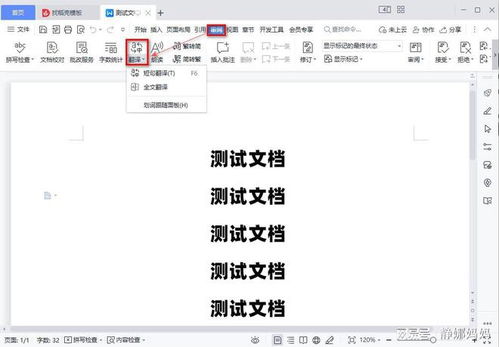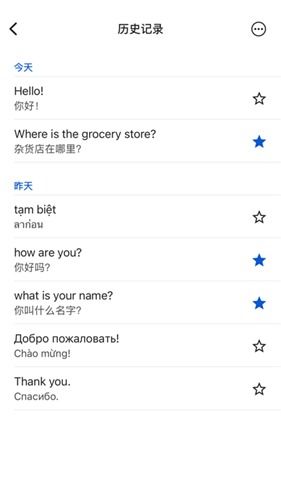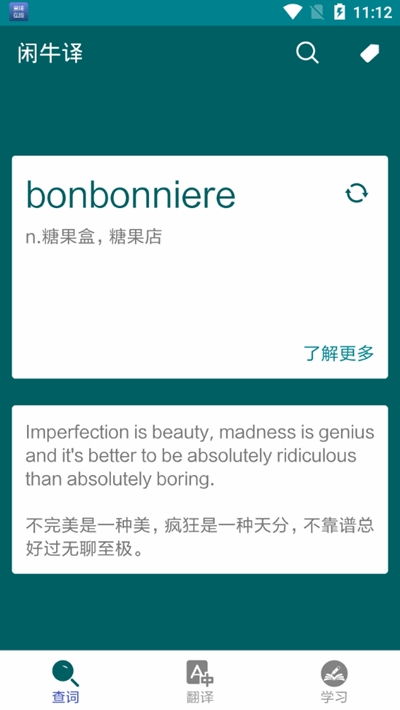Translating Japanese icons to English requires attention to cultural nuances, context, and visual clarity. Icons often convey concise messages, so the translation must maintain the original intent while being easily understandable to an English-speaking audience. Below are common steps and considerations for translating Japanese icons into English:
- Understand the Original Meaning: Identify the purpose of the icon in its Japanese context. For example, an icon labeled "設定" (settei) in Japanese translates to "Settings" in English.
- Consider Cultural Differences: Some icons may have culture-specific references. For instance, a "お知らせ" (oshirase) icon might be translated as "Notifications" or "Announcements," depending on the app or platform.
- Keep It Short and Clear: English translations should be brief and intuitive. Avoid lengthy phrases; use single words or short terms like "Home," "Search," or "Help."
- Use Standard Terminology: Stick to widely recognized terms in English UI/UX design. For example, "編集" (henshū) becomes "Edit," and "削除" (sakujo) translates to "Delete."
- Test for Usability: After translation, ensure the icon's meaning is clear in the English interface through user testing or feedback.
Common Examples of Japanese to English Icon Translations:
- ホーム (hōmu) → Home
- 検索 (kensaku) → Search
- メニュー (menyū) → Menu
- 戻る (modoru) → Back
- 次へ (tsugi e) → Next
- 保存 (hozon) → Save
- 印刷 (insatsu) → Print
- 共有 (kyōyū) → Share
By following these guidelines, you can accurately translate Japanese icons to English, ensuring a seamless user experience across languages.